Summary
The Great Wall Group is a leading porcelain company which has five design teams in different regions working on 500+ projects per year. Each team had their own SOP and design standard, and it resulted in tremendous wasted of time on document making and transferring between departments, and it significantly affected the design qualities. As the company’s newly promoted design director, I was in charge of building a system to manage all the teams and projects.
Main Challenges
- The shortage of knowledge for building a computer-based management system
- Design under the pressure of complex conditions and stakeholder relationships
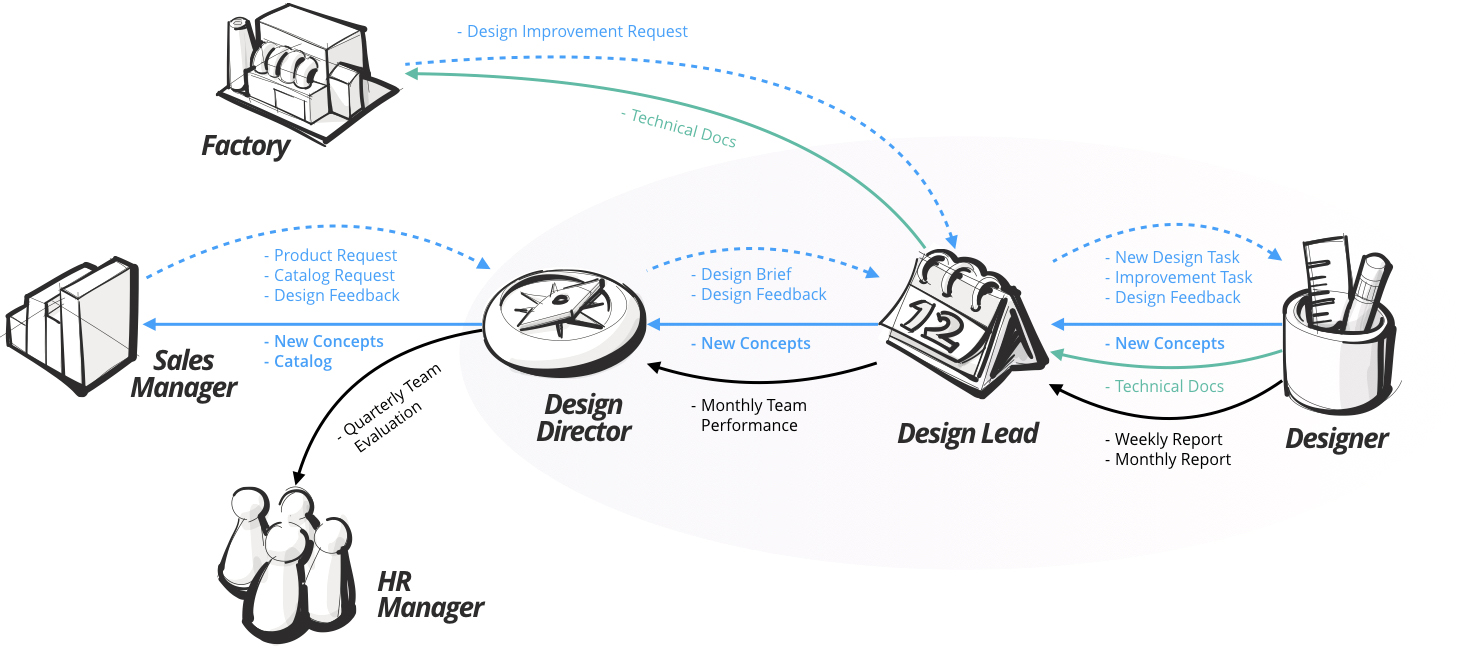
Information Flow
Information is the key element of the management system. There are four kinds of information the design team works with: Design Request and Feedback, Design Deliverables, Technical Deliverables, and Performance Evaluations. Although the system was only created for the design team, I took the relationship between the team and other departments into consideration.
Jobs
- Product Design
- Technical support
- Documentations
- Catalogs Making
Gains
- Getting paid
- Design experience
- Communicating skills
- Networking
Pains
-
- Lack of time
- Uncertain design quality
- Too much information
- Miscommunication
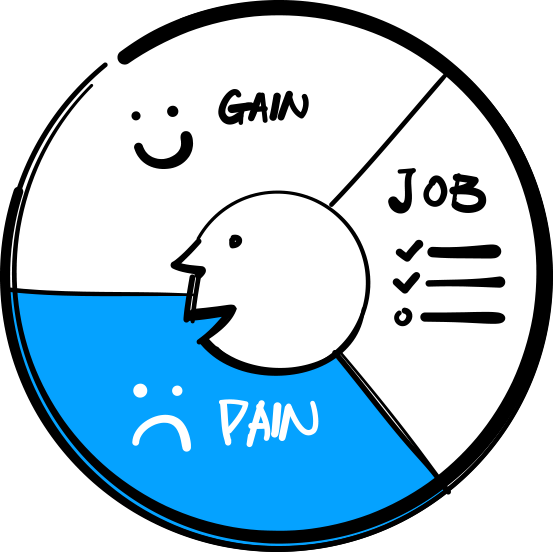
Value Proposition
Based on user (designer) research and persona, I understood what the design team were trying to get done in their work and the outcomes they wanted to achieve or the concrete benefits they were seeking, then find out the PAINS – bad outcomes, risks, and obstacles related to their jobs
System Architecture
I listed all of the management components/modules and itemized them as “Design Managing Tools” and “Design Standard”. This is the root of the design management system.
Design Managing Tools
The BLUE part shows the structure of the computer-based managing tools that I was going to design and develop
Design Standard
The BLACK part is where I started with the project. It’s the fundamental of the design managing system
The System
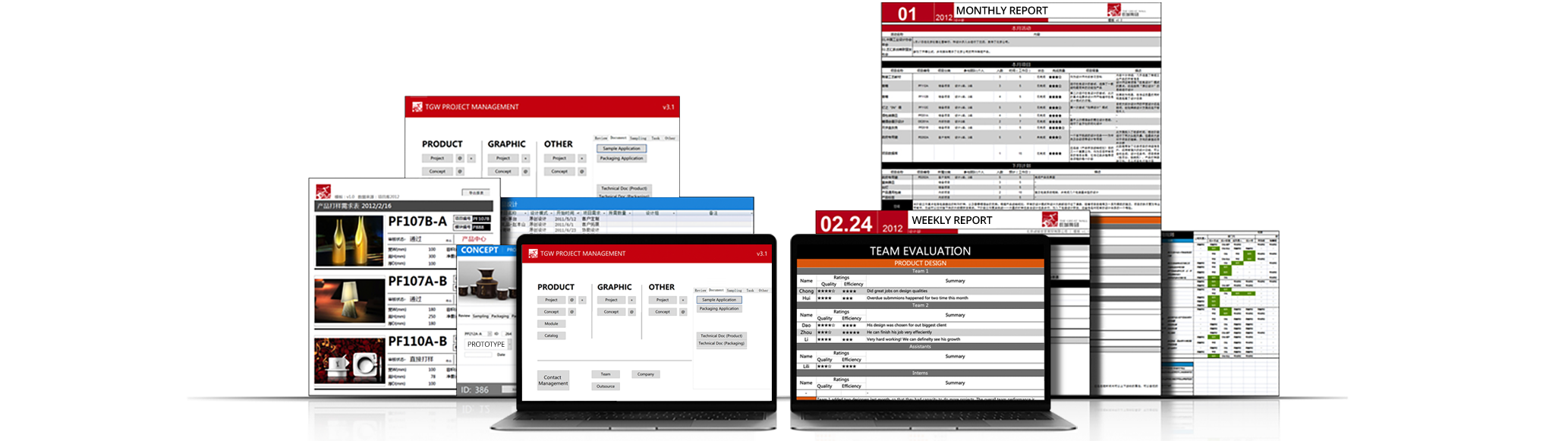
Project Management
This system includes a project database which manages all the product specs, and project details and progress. As touch points in the system, a large number of document generators help the design teams to output standardized documents from hours to seconds, and all the doc interfaces are designed for efficient information handling
Design Team Management
This system is used for writing weekly and monthly reports and implementing team assessments. Most of the information such as work performance, workload estimation, labor distribution, are simplified and visualized. With the help of the scoring calculator, monthly performance records are sent to HR and the headquarters as important references
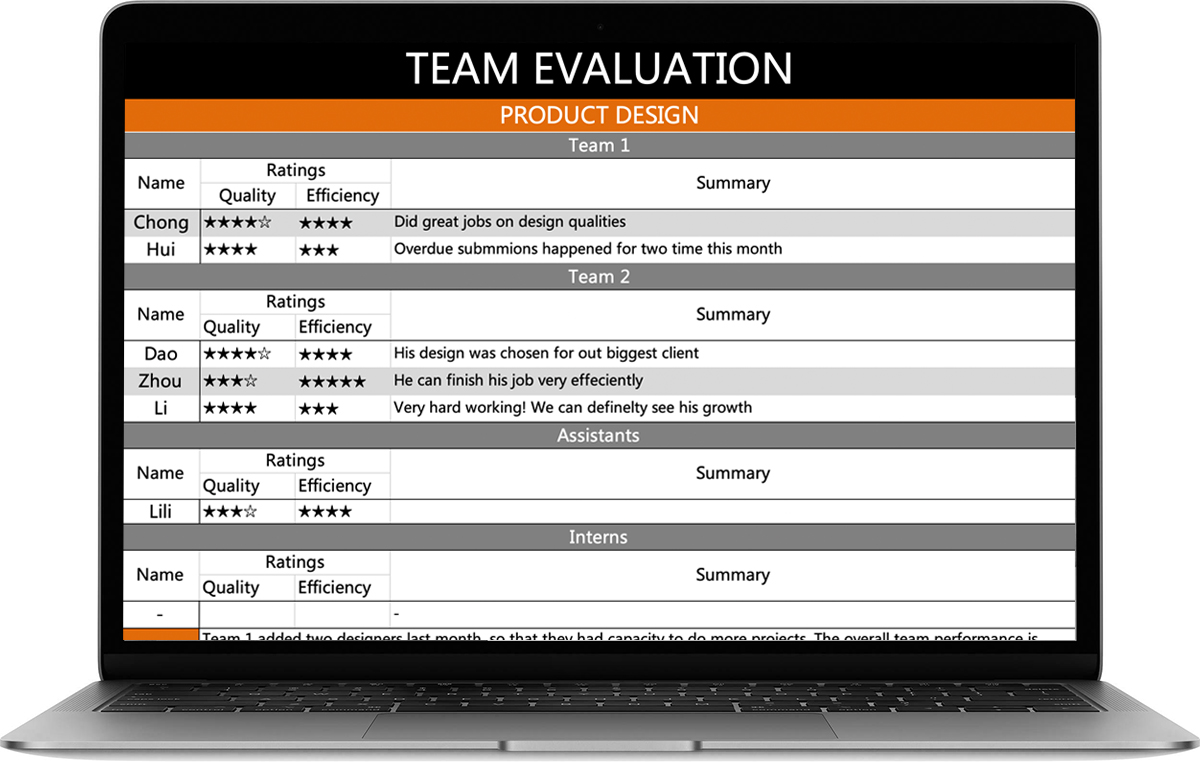
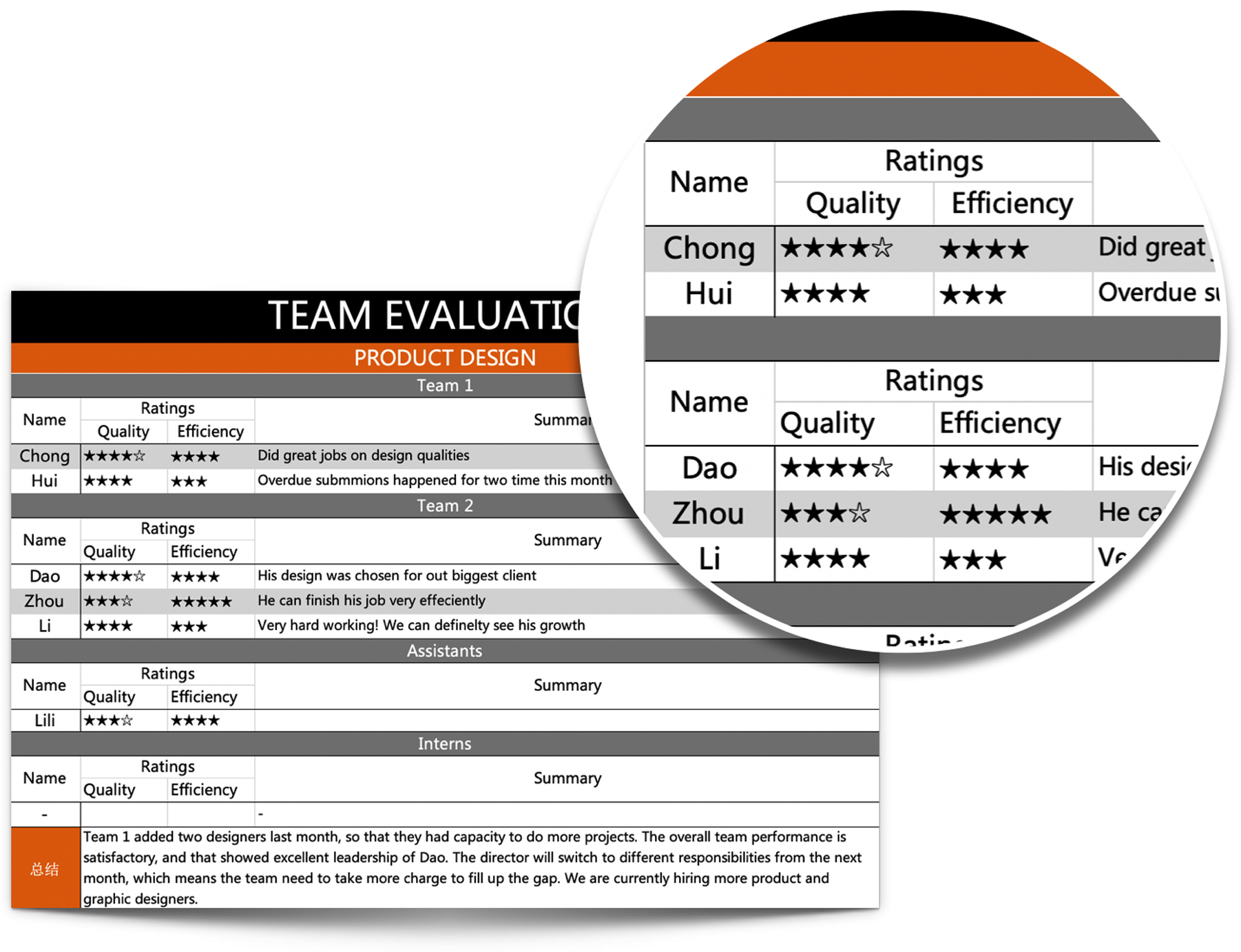
Monthly Summary
A cover page of monthly report is automatically generated based on the information in the following pages
Team Report and Assessment
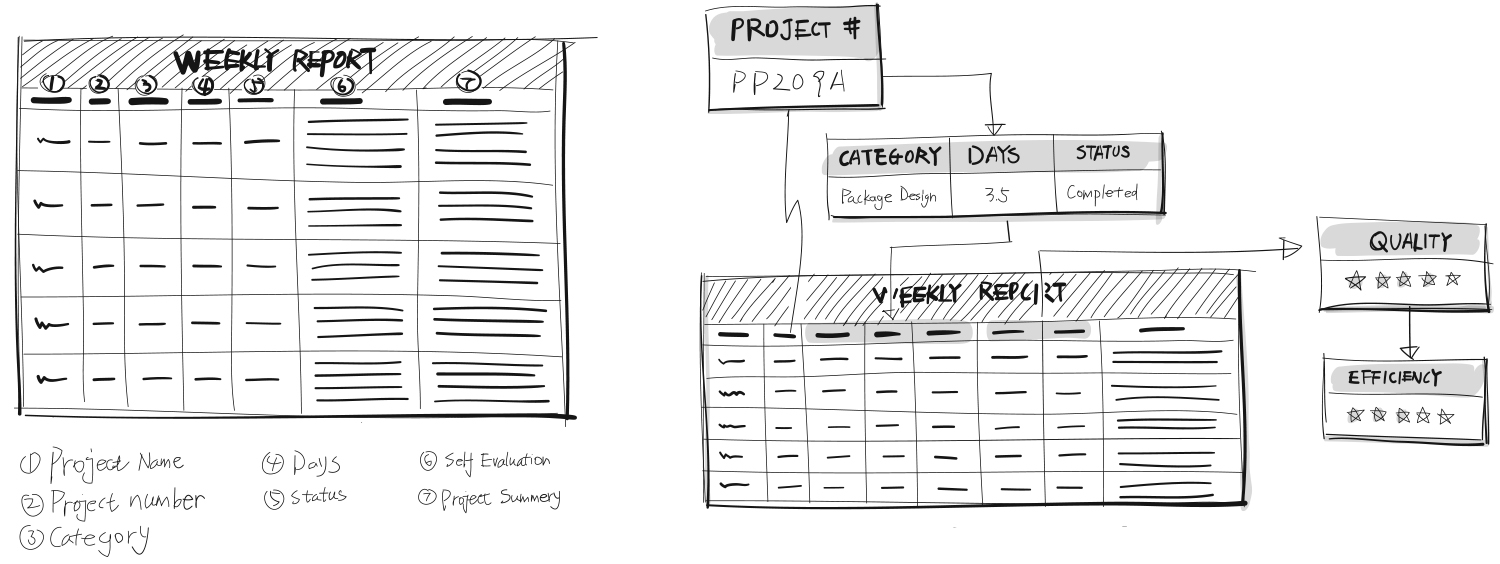
Turn The Report From Qualitative To Quantitative
The early text-based system took up too much time from designers, and the qualitative reports had very limited value for team evaluation. With the new system, designers only need to type the project number, and the rest information will be auto-filled. Designer’s performances are rated by stars from 1-5, and the numbers are counted as quarterly and annual statistics.
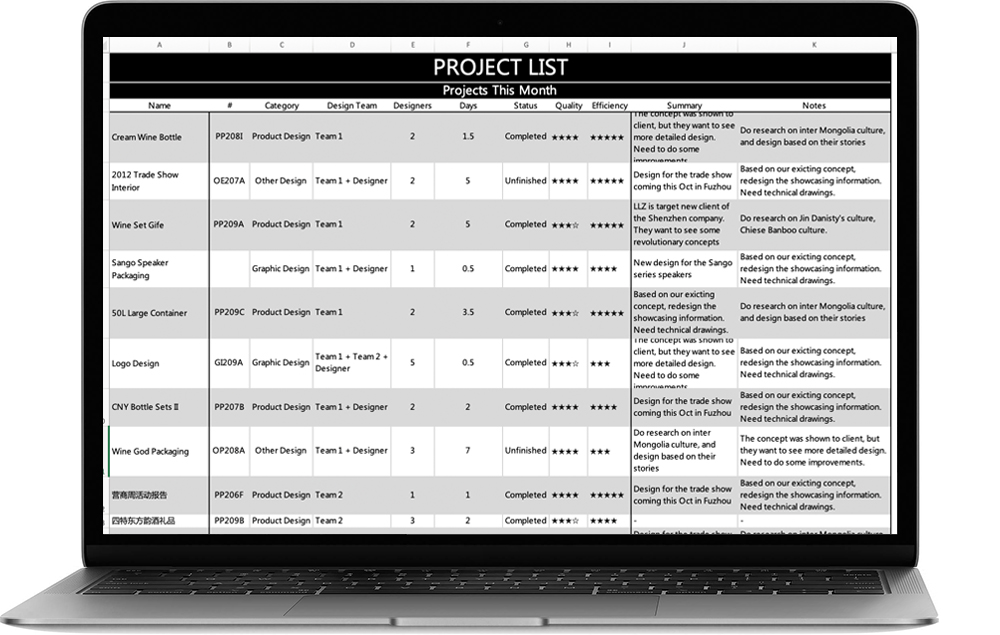
Team Project Overview
This sheet lists the overall project status of the team, and which designers spent how many days on each project

Team Assessment
Work performance such as design quality and efficiency can be quantified as stars – not much text to write and read
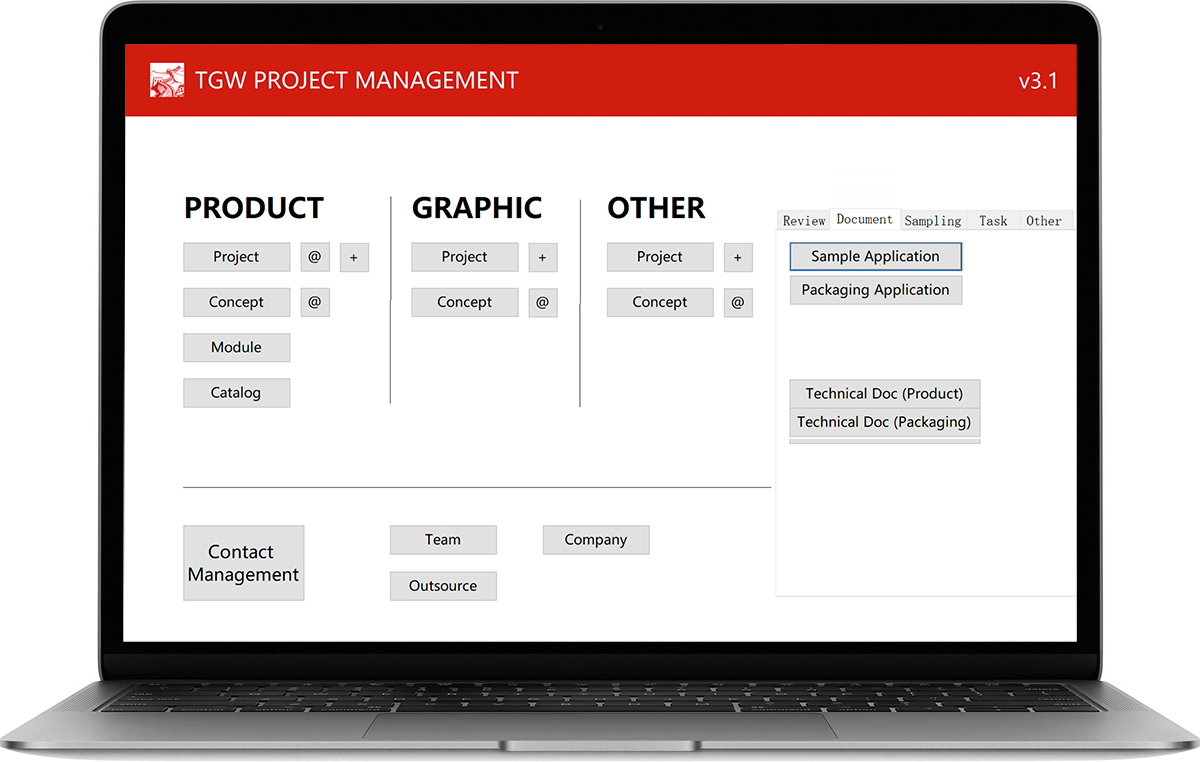
Project Database and Docs Generators
The database stores everything about the projects. PDF documents can be generated with a click of button. It’s that simple!
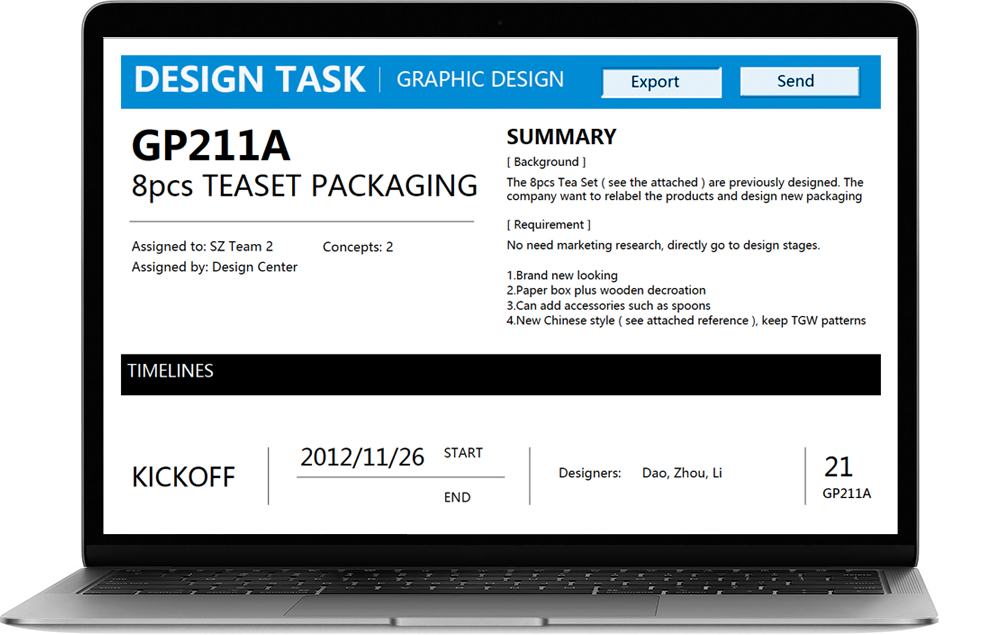
Design Brief Generator
Design task form contains which designers are assigned, project summary, design criteria, and timelines
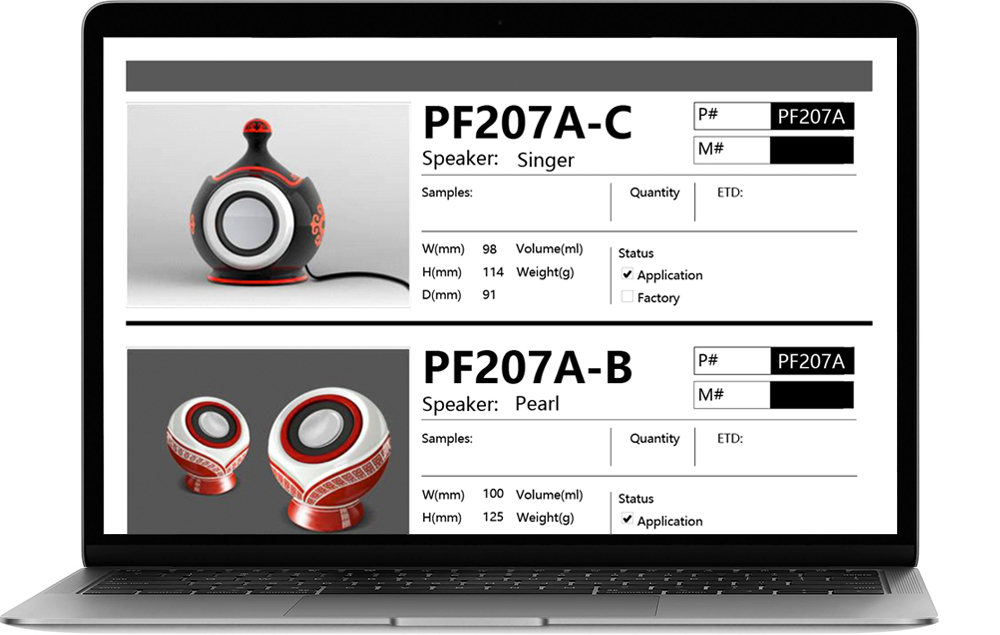
Catalog Generator
Catalogs for sales department and line planing can be generated based on the filters of time range, category, review rates, etc.
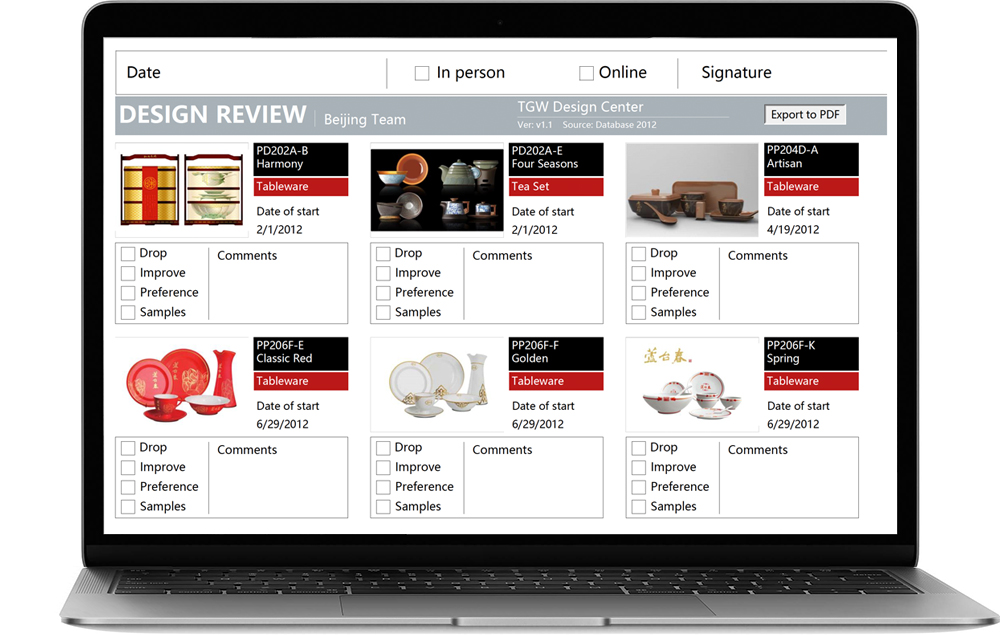
Review Form Generator
The review form is designed for online and in-person review. Thumbnails help to easily recall design concepts
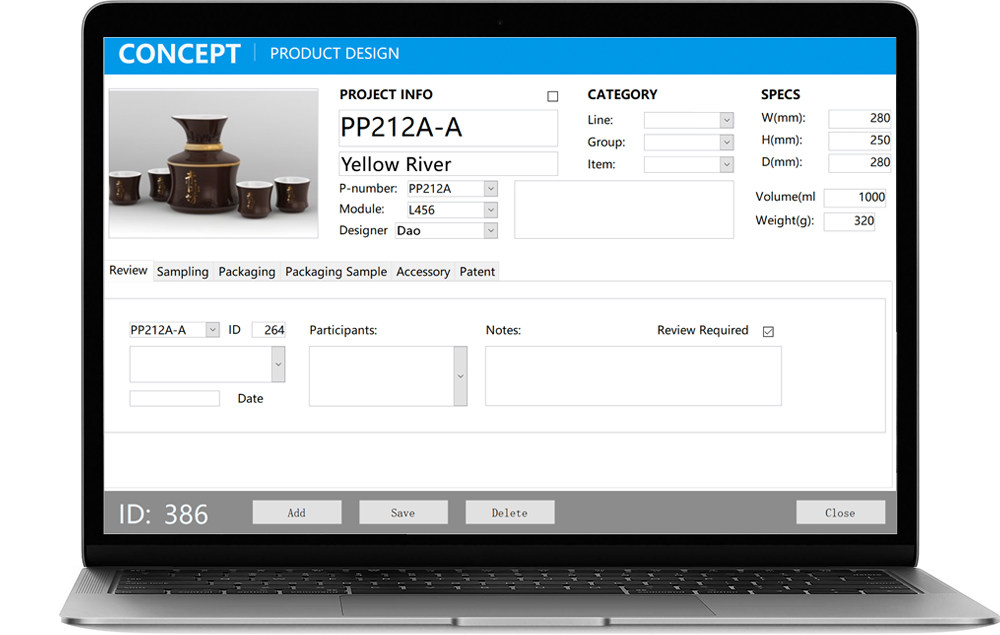
Specs / Progress Tracker
Design task form contains which designers are assigned, project summary, design criteria, and timelines
Beat the Challenges
Lack of programming knowledge
This was truly a challenge to a designer, so at the beginning I carefully considered two questions:
- What are the most important things in this project?
- Could these be done by designers?
The answer was database structure and the system’s user experience, and YES designers can do the jobs!
I found some achievable technical solutions – Apple FileMaker and MS Office Suite, specifically Access and Excel. They might not be designed for making such a big system, but as a designer I can find more creative ways to utilize these platforms.

Steps that I knocked this out
- I Learned database theory, Microsoft Access, Excel formulas, and Cross-platform data information call
- Our team made numerous prototypes for every single function in the system
- For multi-user access we improved efficiency and stability of the system
Complex condition of stakeholders
There is an important factor that affects the success of running the system across teams – relationship. The five design teams were built and worked in different conditions, and their leaders have created and used their own systems for a long time. It could be hard to ask them accept a new system and give objective user feedback.
So I made a design principle:
- Stakeholder relationship should be considered in system design
It became a huge motivation for me to design every detail practical.
Methods that I made the system practical
- Know competitions: I studied their systems and got inspirations to my design
- Became the first user – I made beta versions and used in my team for month for iterations
- Provide services – my assistant and I trained every team to use the system, responded bug reports and solved them promptly
As the result, when the leaders realized that they can get far more than they can lose from switching to the new system, they accepted it right away, and the teams and projects were unified smoothly.




